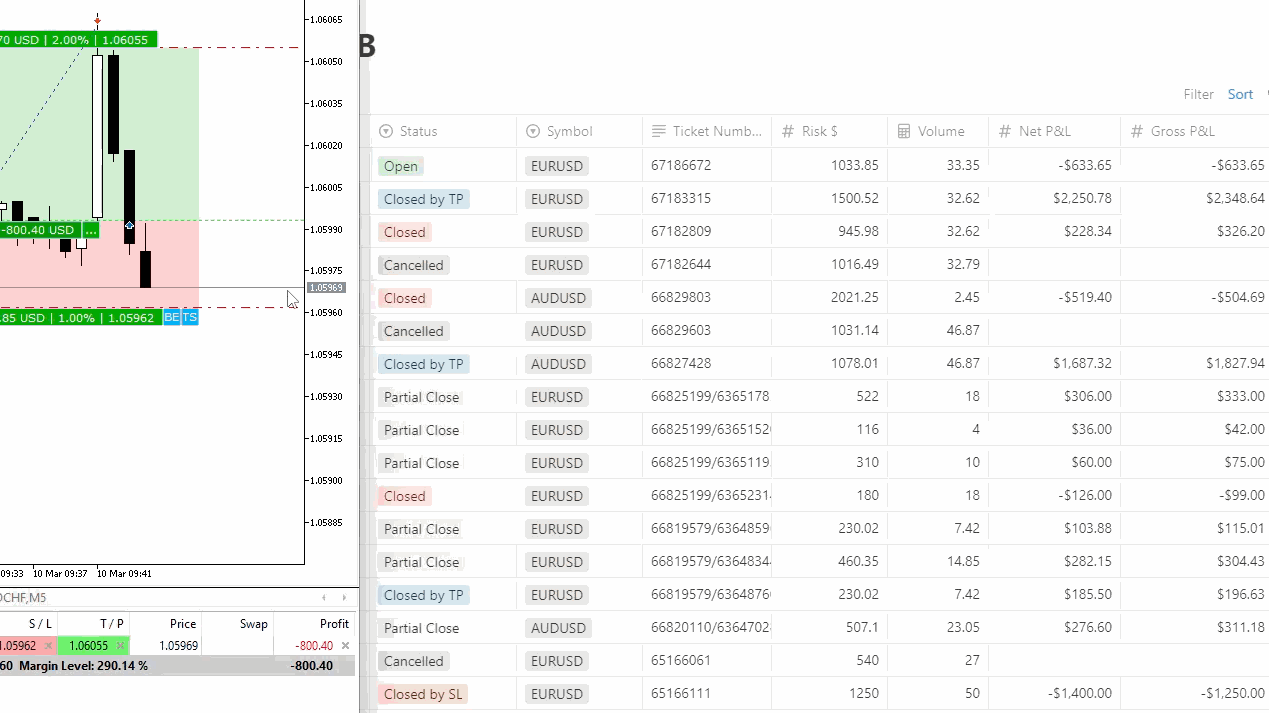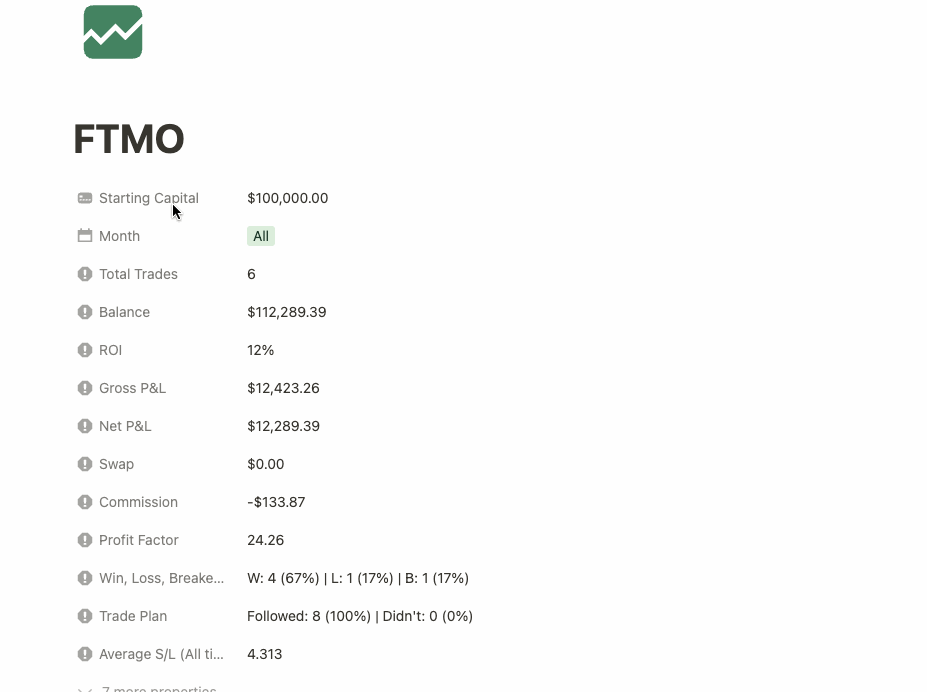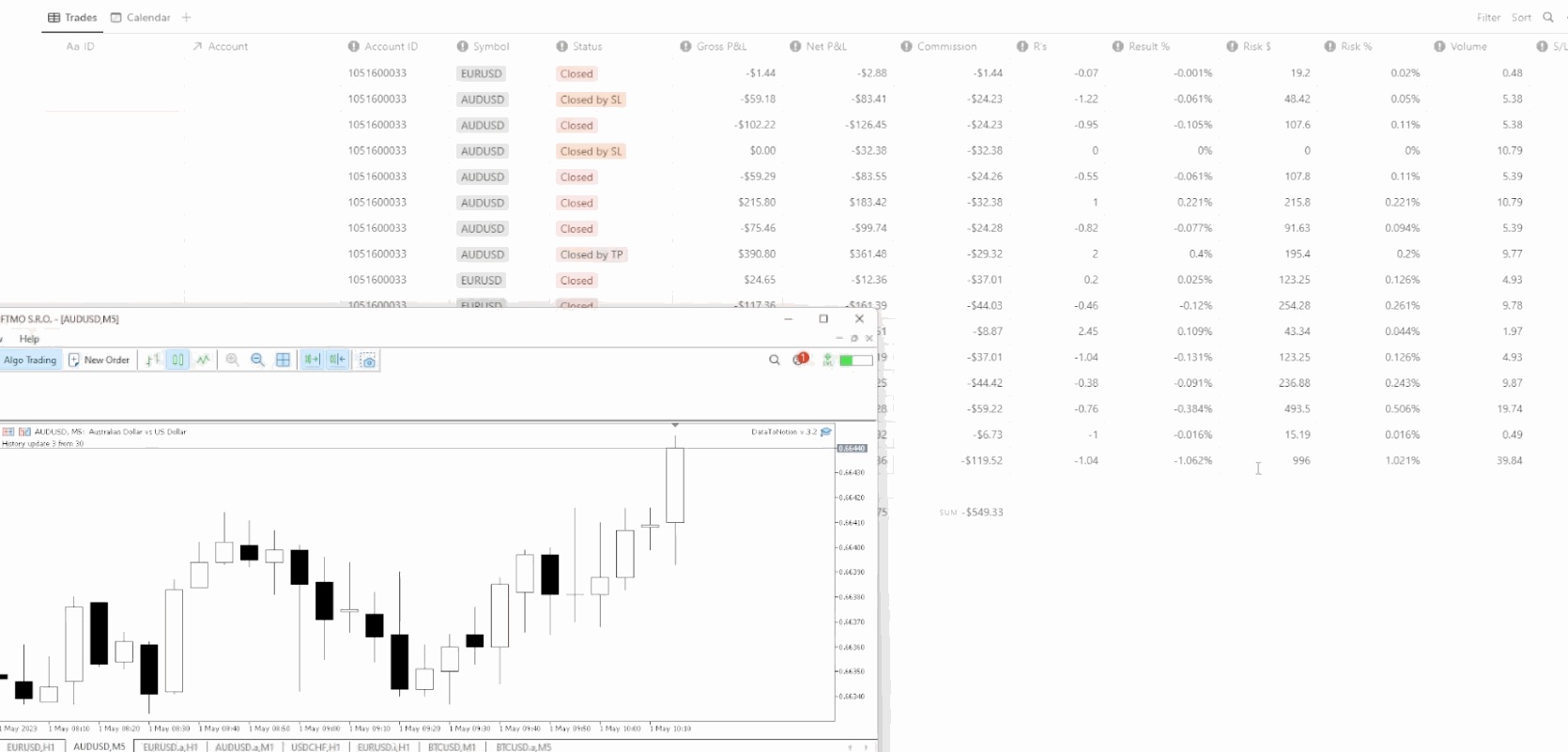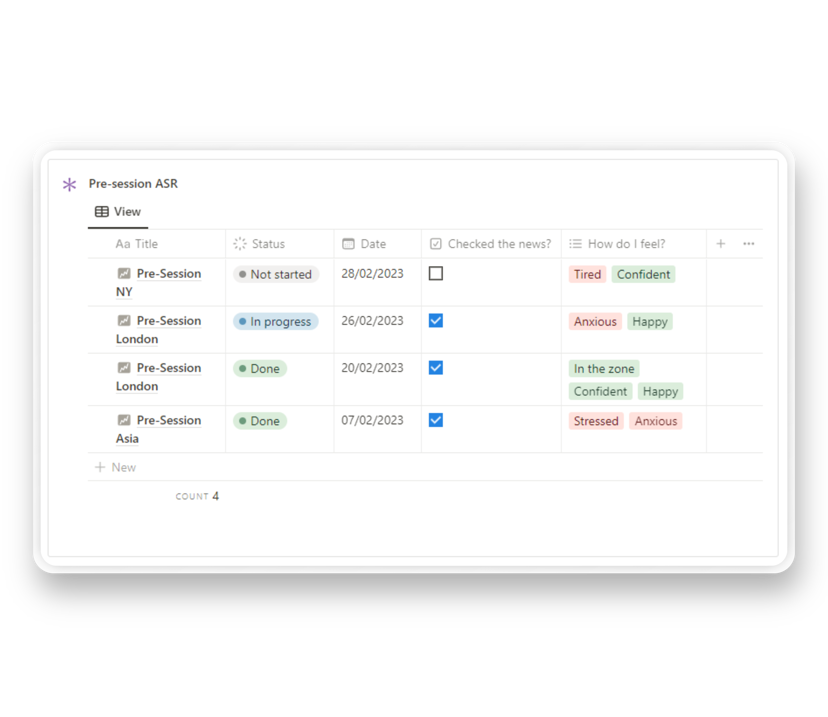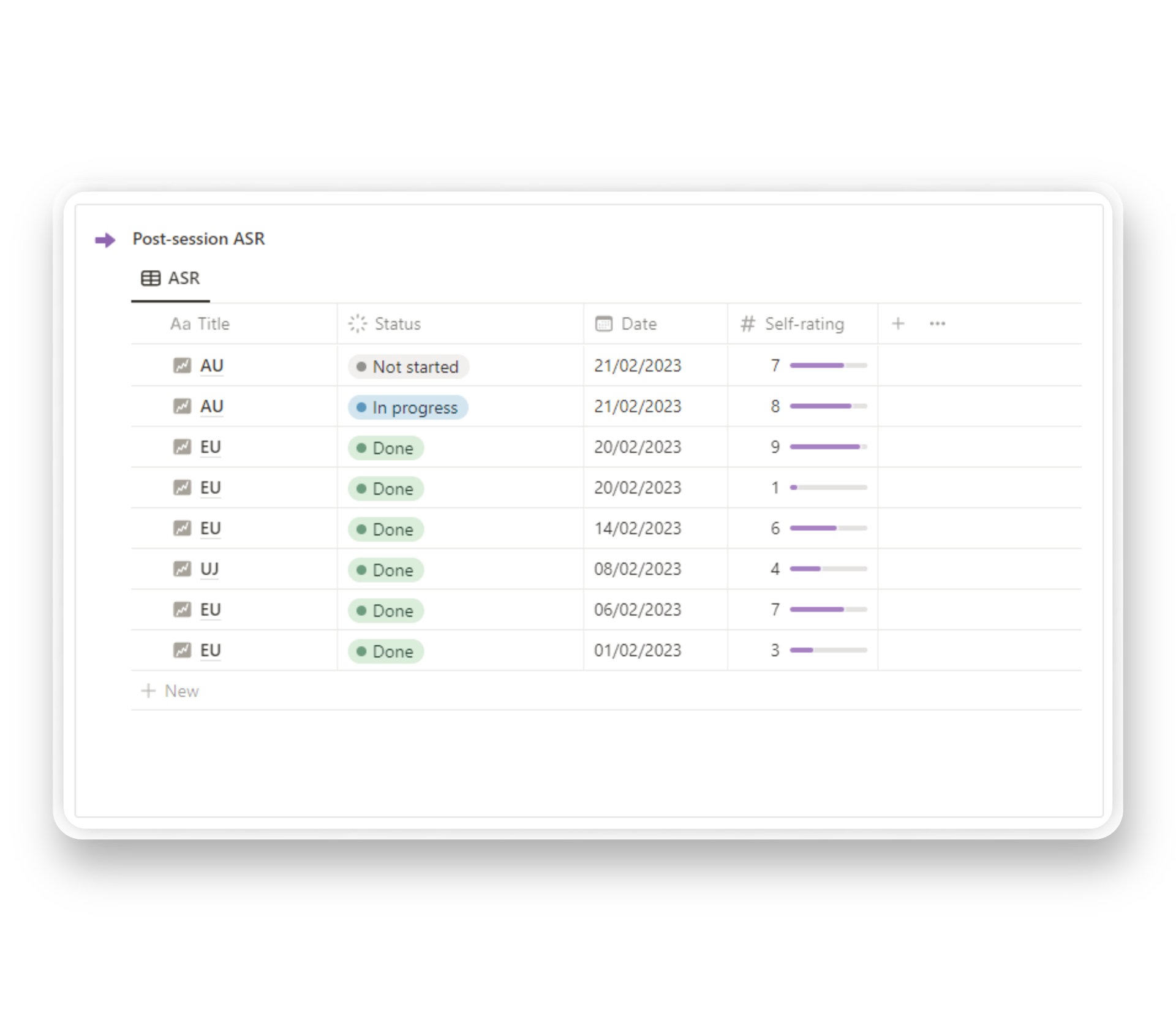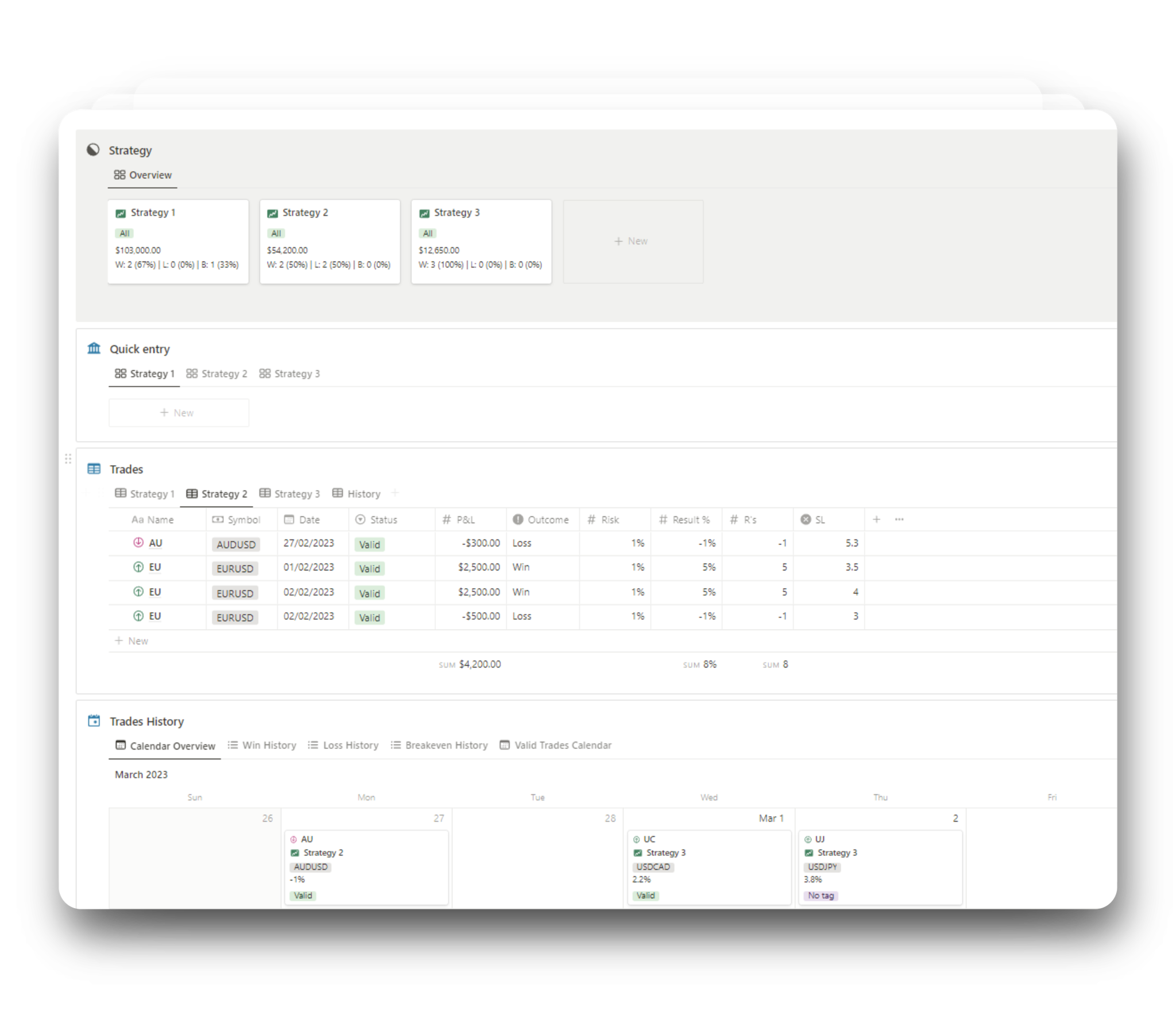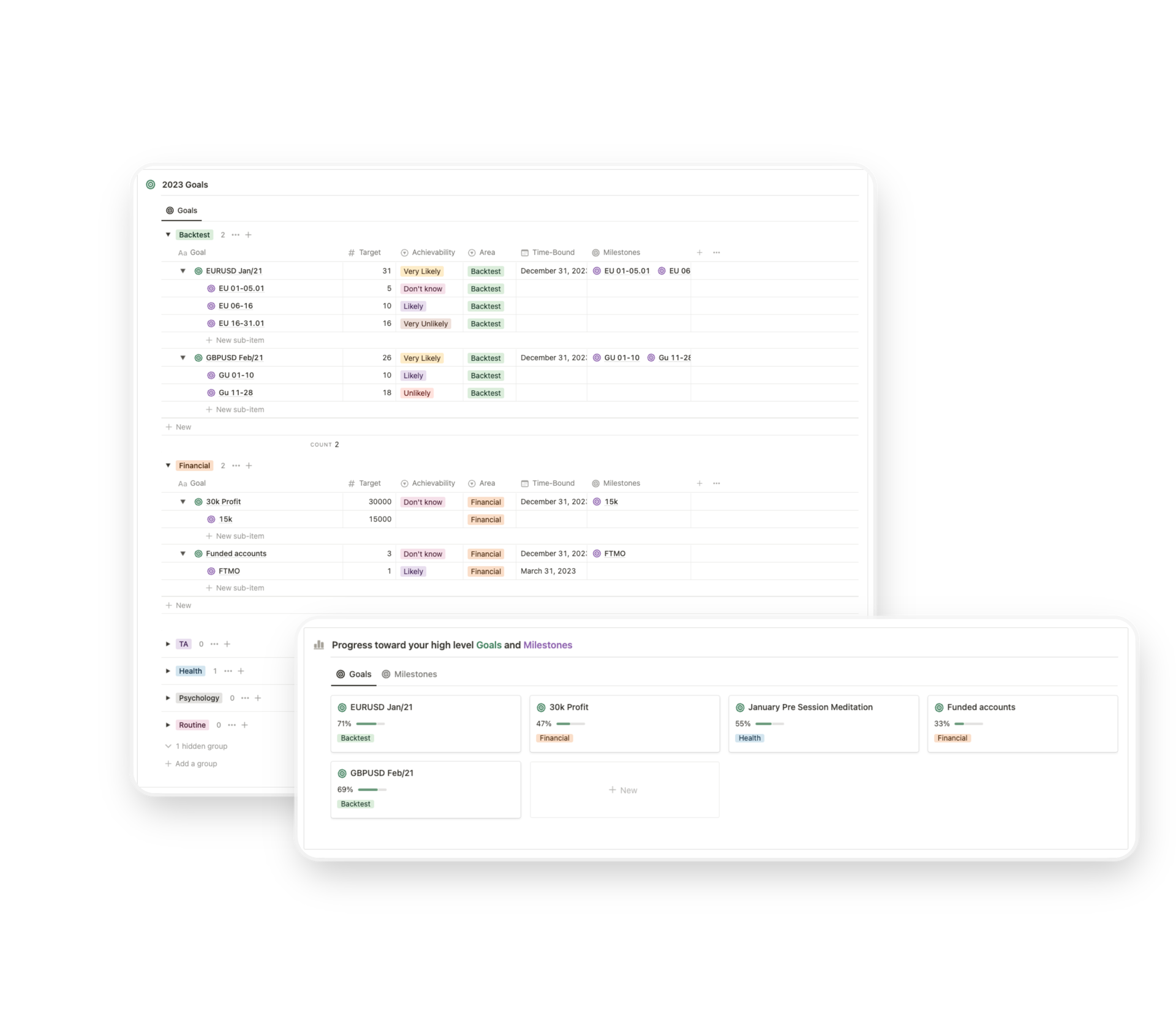Automated Journaling from MT4 & MT5 to your Notion.
Maximize your trading profits with effortless journaling. Our MetaTrader Expert Advisor will save you time and simplify journaling like never before!
Real-time data
Your live trades will be updated automatically from MT4/5 to your Notion Journal.
Built-in Reports
Track your ROI, commission cost, Profit factor, win, loss and breakeven rate.
Compare Performance
You can compare your trading performance between accounts by choosing a specific time frame.
One off fee
No more expensive monthly subscription from trading journaling software.
TradingOS Journal Tour
With our EA, you can automate your data collection on Notion, freeing up your time to concentrate on trading. Say goodbye to manual updates, avoid the hassle of migrating to complex and costly journaling systems. Instead, enjoy the benefits of having all your information on traders' favorite note-taking platform.
All the features you need!
LIVE UPDATE
Let our EA promptly and effortlessly update your trade status, P&L, percentage, SL,TP, and other important information.
Simply allow the EA to sync with your Notion journal and MetaTrader once they are open and it will handle all the necessary tasks for you.
ACCOUNT'S REPORT
The journal provides essential information such as:
- The return on investment (ROI)
- P&L
- Profit factor
- Win, loss, and breakeven rate
- Swap and commission costs
- Percentage of trades when the trader followed the plan.
BULK IMPORT YOUR TRADES
With our bulk import function, you can select a range of dates and import all your old trades, all of this is done in seconds.
NOTEBOOK
This dashboard provides an overview of your studies categorized by topic, including tasks, case studies and additional resources.
Pre-session ASR
This page enables traders to assess and regulate their emotional state before they begin trading.
The template includes a set of self-check questions designed to help traders identify any emotions or mental states that may hinder their ability to make sound and logical trading decisions.
Post-session ASR
This ASR will help traders to reflect on their emotional state after each trading session. This template provides traders with a series of self-check questions to identify any emotions or mental states that may have influenced their trading decisions.
It also includes space for traders to write down their thoughts, emotions and any insights gained during the trading session.
Daily Markups
This page allows you to analyze the day's price action and review missed opportunities at the end of each trading day.
A better way to document your Backtesting data.
Our backtesting dashboard allows traders to document variations of their trading strategy and compare profitability. Traders can analyse performance metrics and determine the best performing strategy.
Goal setting to transform your journey.
Goals by Theme
By establishing objectives for each trading theme, traders can easily track and monitor their progress towards achieving individual goals.
Milestone
Each goal is further divided into smaller, manageable steps or milestones, enabling you to take incremental actions toward achieving your objectives.
Goal Progress
A concise report is generated to show how much progress you've made toward your ultimate objective. You can easily view your progress separated by each theme related to your trading.
Charts
Notion is a popular journaling tool among traders as it offers a variety of features that can help traders organize and track their trades. Although Notion does not have a native charting feature, you can use third-party applications to create charts and graphs that can help you visualize your data and track your progress.
You will have access to step-by-step tutorials to create and integrate charts into your Notion pages. With these tutorials, you can learn how to create various types of charts, including bar charts, line charts, pie charts, as well as how to customize their appearance (dark/light mode) and integrate them into your Notion pages.
These tutorials cover a range of metrics, including:
Gross x Net Profit, Average Profit, Average Risk,
P&L x Outcome, Average P&L, Total Trades x Pair,
Trades x Session, P&L x Setup, P&L x Session and much more!
Why Notion?
Customize to your needs
Notion platform provides limitless and effortless customization options to accommodate your requirements.
Integrate with existing pages
You can choose to add additional features to your trading workspace. Easy migration of your notes and trading studies to the dashboard.
Statistics and Journaling
Statistics and journaling can all be done in one convenient dashboard.
It's free to use! No Subscriptions
Traders frequently utilize Notion because it offers comprehensive journaling capabilities and is available for free to all users.
Although Notion is a powerful tool, its initial blank slate can be intimidating and time consuming to set up. With our templates, you can save time without the initial setup hassle. Everything is done for you, so you can get started right away.
Choose the plan that's right for you
No subscriptions. One price for lifetime access.
Please note that the number of licenses corresponds to the number of MT4/5 accounts that will be linked to your EA.
Once we receive the account number, it cannot be changed.
All sales are final.
FAQs
The Notion Trader
info@thenotiontrader.com
Copyright © 2022 The Notion Trader. All rights reserved.